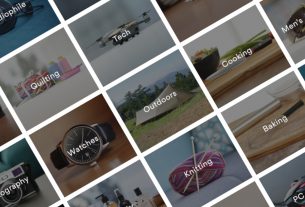ShortPixel is a plugin developed by Simon Dudu for improving the performance of websites by reducing the sizes of pictures uploaded on websites. The plugin makes use of the Compression technology. Generally, pictures – irrespective of how they are created – whether through mobile phones, design apps, camera or in any other way, are not generally optimized for sizes. Compression technology helps reduce pictures by up to 90% while keeping their appearance retained. Find out from this ShortPixel review the top benefits of the extension, and why it is a great option to use.
ShortPixel main features
• It helps compress animated or still pictures, in file formats such as GIF, PNG and JPG as well as PDF documents. It comes with support for multiple file formats.
• It can optimize feature images and thumbnails.
• It works excellent for https as well as http websites.
• Users do not have to encounter any limitations in file sizes. Images of any file size can be compressed and optimized with this plugin.
• The plugin can be used on a multisite or on multiple sites with the help of just one API key.
• It helps skip images that have been optimized already.
• It has compatibility with WPML Media and WPML plugins.
• There are 3 types of image optimization modes offered to every user – Lossy Optimization, Lossless Optimization and Glossy Optimization.
• The plugin, as a precaution, offers a backup for images so as to help users restore pictures at any point of time.
• ShortPixel comes with support from the developer. Customers can get priority and regular support when they use this tool. They can also check out a blog that offers information.
• The extension is offered with a single API key for more than one website. There is WordPress plugin, which is offered for blogs and websites powered by the WordPress platform.
• The extension is offered with as many as 5 plans. There is a FREE Plan, a Short Plan, a Large Plan, a XXL Plan and a Yearly Plan. The amount of monthly credits varies according to the type of plan that is chosen. Users are also offered one-time payment plans, which allow users access to optimization of more number of images. Each of these plans is offered with support. There is priority support offered for the Paid plans and regular support offered for the Free plan.
• Users can get a 40-day optimization report that comprises of all the overall statistics and image details.
ShortPixel pros
• You can optimize all the pictures uploaded on your website, with option for quicker loading, even on devices that are hand-held.
• There is full data privacy for users, and no information is shared with any 3rd party at any given point of time.
• There is complete ease of use. There is no training needed to be able to use the application.
• You can also get the Batch Automation feature, which allows optimization of images in batch in an automated fashion.
• ShortPixel is also able to tailor more extensive compression requirements by offering enterprise plans further.
• It can easily optimize some types of PDF files and images. The PDF compression feature is something that is absent in most other image compression tools that can be found online.
• This is a wonderful tool for image optimization, allowing users to optimize and upload the most fantastic pictures on their sites without any sacrifice in overall user experience and quality.
• The plugin can be used very easily. It can significantly improve the load factor and performance of websites, and make pictures outstanding from the rest.
• The extension can obviously make internet users extremely satisfied by offering fast backups. The images are backed up in the server of ShortPixel, which means you can restore them whenever you want.
• It can reduce the overall bandwidth usage by reducing the size of the images that are uploaded onto the blogs and websites.
• The quality of the images is retained without any significant loss. The powerful algorithms of ShortPixel ensure that websites are made superfast.
• The dedicated WordPress plugin works very well for websites and blogs that are powered by the WP platform, and makes the task of image optimization easier for users.
• The overall ranking in search engines is significantly improved by reducing the load time of websites. As you know, Google loves faster loading sites. So do internet users. After all, nobody likes to wait seemingly endlessly for a blog or website to load and display information. Any delay in load time makes users restless and go for the next website on the search engine results pages.
ShortPixel cons
The bulk optimizer in the ShortPixel plugin for WordPress could do with some more efficiency. The processing of images takes longer and you might have to refresh several times before the process is completed.
What do users love about ShortPixel?
ShortPixel has many important features that are loved by people who use it for image compression or PDF compression. First of all, ShortPixel is very easy to use. It is compatible with some other plugins and can work on images of any file size. With upgraded plans, you can easily access the ability to optimize as many image files as you want. Also, it keeps a backup of images – which means that pictures can easily be restored from the backup server in case of need. Many reviewers also praise the fact that the extension can be used on multiple sites with only one API key. I personally tried this feature and it works flawlessly. You can read more about this feature in this article.
Should you go for it?
Most definitely! It can be a fantastic choice for any site owner who wishes to optimize his website’s performance and rank high on the search engine results pages. The plugin comes with many obvious benefits, such as batch image optimization, superior quality of images, much quicker websites and more. It does what it is meant to do – improve the load time and performance of websites by optimizing and compressing images that are uploaded.
If you need one of ShortPixel premium plans check out available coupon codes for this tool here.